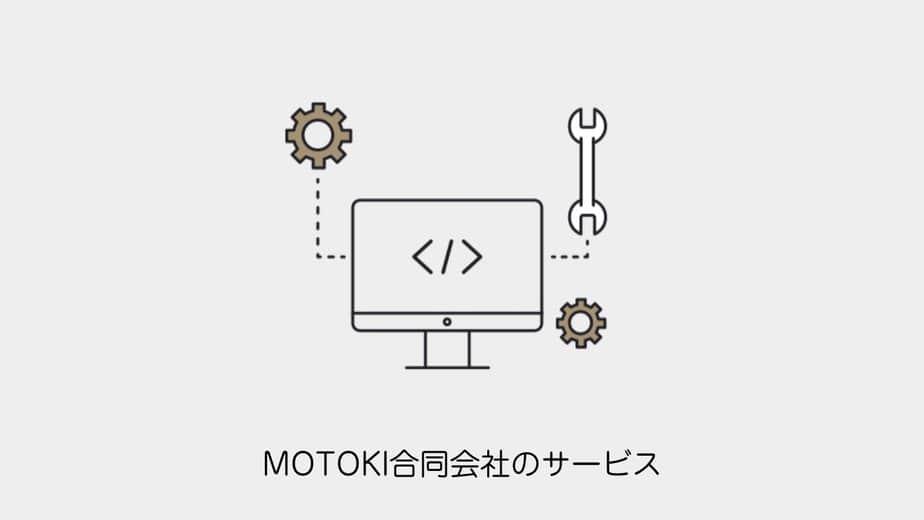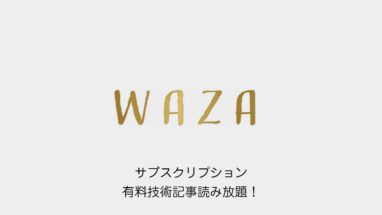SWELLの記事中のh2上にアドセンス広告を入れ込むカスタマイズは、Cocoonのわいひらさんのものが有名です。
しかしカテゴリーページから読み込むブログパーツにはそのカスタマイズは反映されません。
そこで入れ子のブログパーツからでも、広告を挿入できるように手を加えてみましたのでご紹介します。
目次
SWELLでブログパーツにも広告を挿入するカスタマイズ
SWELLでブログパーツにも見出し上に広告を挿入するカスタマイズは、functions.phpのコードを挿入するだけです。
広告のコードを挿入
基本ですが、アドセンスのコードを下記に仕込んでおきましょう。
WordPressの管理画面 > SWELL設定 > 広告コード > 記事内広告 [ad]
functions.phpのコードを挿入する
まずは従来のわいひらさんのコードでの広告の入れ方です。
コードを記述する場所は下記になります。
WordPressの管理画面 > 外観 > テーマファイルエディター > functions.php
functions.phpに下記のコードを挿入してください。
function add_ad_before_h2_for_3times($the_content) {
//広告(AdSense)タグを記入
$ad = <<< EOF
//////////////////////////
//ここにアドセンスを挿入//
//////////////////////////
EOF;
if ( is_single() ) {//投稿ページ
$h2 = '/^<h2.*?>.+?<\/h2>$/im';//H2見出しのパターン
if ( preg_match_all( $h2, $the_content, $h2s )) {//H2見出しが本文中にあるかどうか
if ( $h2s[0] ) {//チェックは不要と思うけど一応
if ( $h2s[0][0] ) {//1番目のH2見出し手前に広告を挿入
$the_content = str_replace($h2s[0][0], $ad.$h2s[0][0], $the_content);
}
if ( $h2s[0][1] ) {//2番目のH2見出し手前に広告を挿入
$the_content = str_replace($h2s[0][1], $ad.$h2s[0][1], $the_content);
}
if ( $h2s[0][2] ) {//3番目のH2見出し手前に広告を挿入
$the_content = str_replace($h2s[0][2], $ad.$h2s[0][2], $the_content);
}
}
}
}
return $the_content;
}
add_filter('the_content','add_ad_before_h2_for_3times');コードの引用
寝ログ


本文記事1、2、3番目のH2見出し手前にアドセンスを挿入するWordPressカスタマイズ方法
1年ほど前、最初のH2見出し手前に広告を表示する方法を考えてみました。 この方法は、現在自分のテーマでも利用し…
ブログパーツやカテゴリーページにも広告を挿入するカスタマイズ
しかし上記のコードではブログパーツに広告が表示されません。
またカテゴリーページの記事にも広告が表示されません
ですので改良を加えてみました。
ここからは有料コンテンツです。
有料コンテンツ
- ブログパーツにも広告を挿入するカスタマイズ
- AdSense サイト運営者向けポリシー違反対応