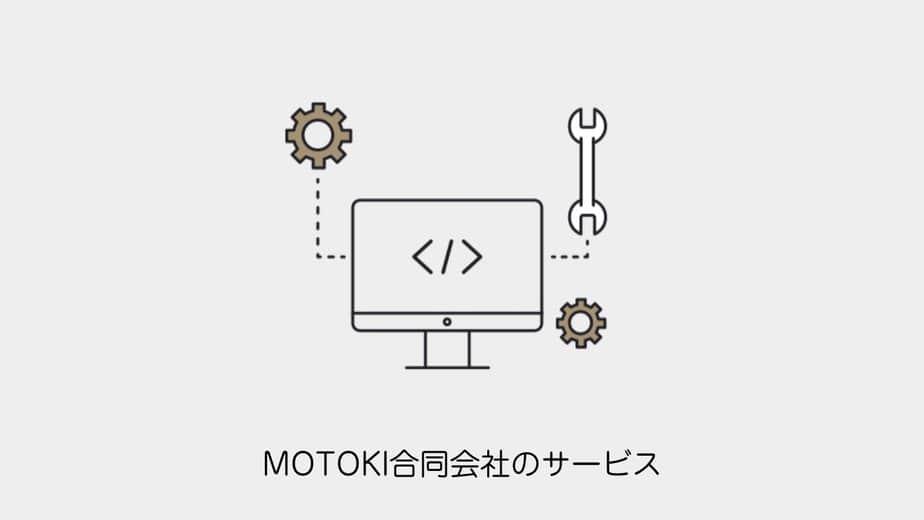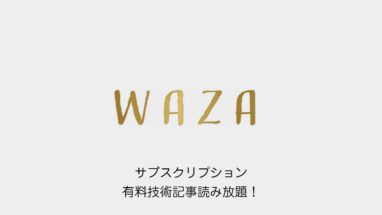SEOを気にされる方は、Googleのクローラーにサイトの情報を伝えやすくするために構造化データをしっかり出力したいとおもいますが、SWELLでは下記のような構造化データが出力できます。
本記事ではSWELLテーマで出力される構造化データ一覧をまとめました。
目次
SWELLテーマで出力される構造化データ一覧
SWELLテーマで出力される構造化データの全体をわかりやすくまとめました。
| ページ種別 | 出力される構造化データ(@type) |
|---|---|
投稿・固定ページis_singular() | WebSiteWebPageArticleOrganizationBreadcrumbList(※パンくず有効時)Product(※商品レビューあり)FAQPage(※FAQブロックあり) |
トップページis_front_page() | WebSite(※SearchAction 含む)Organization |
アーカイブ・ホームis_archive() / is_home() | WebSiteCollectionPageOrganization |
構造化データの説明
| WebSite | サイト全体の情報(サイト名・説明など) トップページでは SearchAction を含む |
|---|---|
| WebPage | 現在のページの情報(タイトル、説明など) |
| Article | 記事ページの情報(タイトル、アイキャッチ、公開日、著者など) |
| Organization | サイト運営者情報(会社名、ロゴ、SNSなど) |
| BreadcrumbList | パンくずリスト構造化データ |
| FAQPage | FAQブロックがあるときの構造化データ(質問と回答のリスト) |
| Product | 商品レビューブロックで使われる商品情報 |
| Review | 商品レビューブロックの情報(評価、レビュー内容、著者など) |
| Rating | 評価値(5点中4.5など) |
| CollectionPage | アーカイブ一覧ページ用の構造化データ |
SWELLの構造化データ例
実際に出力される構造化データ例です。
投稿記事ページ(商品レビューとFAQあり)
WebSiteWebPageArticleOrganizationBreadcrumbListProductReviewRatingFAQPage
{
"@context": "https://schema.org",
"@graph": [
{
"@type": "Organization",
"@id": "https://example.com/#organization",
"name": "MOTOKI合同会社",
"url": "https://example.com/",
"logo": {
"@type": "ImageObject",
"url": "https://example.com/logo.png",
"width": 600,
"height": 60
},
"sameAs": ["https://twitter.com/motoki"]
},
{
"@type": "WebSite",
"@id": "https://example.com/#website",
"url": "https://example.com/",
"name": "MOTOKIのブログ",
"description": "Web制作とSEOに関するブログ"
},
{
"@type": "WebPage",
"@id": "https://example.com/sample-post",
"url": "https://example.com/sample-post",
"name": "SWELLで構造化データを使いこなす方法",
"description": "この記事ではSWELLテーマでの構造化データの出力方法を紹介します。",
"isPartOf": {
"@id": "https://example.com/#website"
},
"publisher": {
"@id": "https://example.com/#organization"
}
},
{
"@type": "Article",
"mainEntityOfPage": {
"@type": "WebPage",
"@id": "https://example.com/sample-post"
},
"headline": "SWELLで構造化データを使いこなす方法",
"image": {
"@type": "ImageObject",
"url": "https://example.com/sample.jpg"
},
"datePublished": "2025-06-01T10:00:00+09:00",
"dateModified": "2025-06-02T12:00:00+09:00",
"author": {
"@type": "Person",
"@id": "https://example.com/sample-post/#author",
"name": "須澤 元貴",
"url": "https://example.com/author/suzawa/",
"sameAs": ["https://twitter.com/motoki"],
"jobTitle": "代表・Web制作"
},
"publisher": {
"@id": "https://example.com/#organization"
}
},
{
"@type": "BreadcrumbList",
"@id": "https://example.com/#breadcrumb",
"itemListElement": [
{
"@type": "ListItem",
"position": 1,
"item": {
"@id": "https://example.com/",
"name": "ホーム"
}
},
{
"@type": "ListItem",
"position": 2,
"item": {
"@id": "https://example.com/category/swell",
"name": "SWELL"
}
},
{
"@type": "ListItem",
"position": 3,
"item": {
"@id": "https://example.com/sample-post",
"name": "SWELLで構造化データを使いこなす方法"
}
}
]
}
]
}
WebSite, WebPage, Article, Organization, BreadcrumbList → サイト共通の <head> 内(@graph)
FAQPage, Product, Review, Rating → ブロックがある場所にインラインで出力(<script type="application/ld+json">)
@type: Person
{
"@context": "https://schema.org",
"@type": "Person",
"name": "山田 太郎",
"url": "https://example.com/author/taro/",
"alternateName": "Taro Yamada",
"sameAs": [
"https://twitter.com/yamada_taro",
"https://github.com/taroyamada"
],
"jobTitle": "編集長",
"honorificPrefix": "Mr.",
"honorificSuffix": "Ph.D"
}
@type: Organization
{
"@context": "https://schema.org",
"@type": "Organization",
"name": "株式会社サンプル",
"url": "https://example.com",
"alternateName": "Sample Inc.",
"sameAs": [
"https://twitter.com/sample_inc",
"https://facebook.com/sample"
],
"logo": "https://example.com/wp-content/uploads/logo.png"
}
商品レビュー(ブロック内で出力)
商品レビューでチェックを入れる必要があります。
<script type="application/ld+json">
{
"@context": "https://schema.org",
"@graph": [
{
"@type": "Product",
"name": "おすすめガジェットX",
"description": "軽量で使いやすい高性能ガジェット。",
"brand": {
"@type": "Brand",
"name": "便利商事"
},
"sku": "GADGET-X-001",
"image": "https://example.com/images/gadget-x.jpg",
"offers": {
"@type": "Offer",
"price": "4980",
"priceCurrency": "JPY"
},
"review": {
"@type": "Review",
"reviewRating": {
"@type": "Rating",
"ratingValue": "4.5"
},
"positiveNotes": {
"@type": "ItemList",
"itemListElement": [
{
"@type": "ListItem",
"position": 1,
"name": "軽くて持ち運びやすい"
},
{
"@type": "ListItem",
"position": 2,
"name": "デザインが良い"
}
]
},
"negativeNotes": {
"@type": "ItemList",
"itemListElement": [
{
"@type": "ListItem",
"position": 1,
"name": "バッテリーの持ちが悪い"
}
]
},
"author": {
"@type": "Person",
"name": "須澤 元貴"
},
"publisher": {
"@id": "https://example.com/#organization"
},
"datePublished": "2025-06-01T10:00:00+09:00"
}
}
]
}
</script>
FAQブロック(outputJsonLd: true)
FAQブロックでチェックを入れる必要があります。
<script type="application/ld+json">
{
"@context": "https://schema.org",
"@id": "#FAQContents",
"@type": "FAQPage",
"mainEntity": [
{
"@type": "Question",
"name": "SWELLは初心者でも使えますか?",
"acceptedAnswer": {
"@type": "Answer",
"text": "はい、直感的なブロックエディタ設計で初心者にも優しいテーマです。"
}
},
{
"@type": "Question",
"name": "SWELLはどこで購入できますか?",
"acceptedAnswer": {
"@type": "Answer",
"text": "公式サイトから購入可能です。"
}
}
]
}
</script>
まとめ
再度、まとめると以下になります。
- WebSite:サイト全体の情報(サイト名・説明など)。トップページでは SearchAction を含む
- WebPage:現在のページの情報(タイトル、説明など)
- Article:記事ページの情報(タイトル、アイキャッチ、公開日、著者(Person) など)
- Organization:サイト運営者情報(会社名、ロゴ、SNSなど)
- BreadcrumbList:パンくずリスト構造化データ
- FAQPage:FAQブロックがあるときの構造化データ(質問と回答のリスト)
- Product:商品レビューで使われる商品情報
- Review:商品レビューの情報(評価、レビュー内容、著者(Person) など)
- Rating:評価値(5点中4.5など)
- CollectionPage:アーカイブ一覧ページ用の構造化データ
SWELLの設定でしっかり情報を入れて構造化データを出力しておきましょう。